Facebook Dating is a feature within the Facebook app that allows users to connect with potential matches based on shared interests, mutual friends, and preferences. Unlike other dating platforms, Facebook Dating does not require a separate app download—it is integrated into the main Facebook mobile application. This article will guide you on how to access and use Facebook Dating effectively.
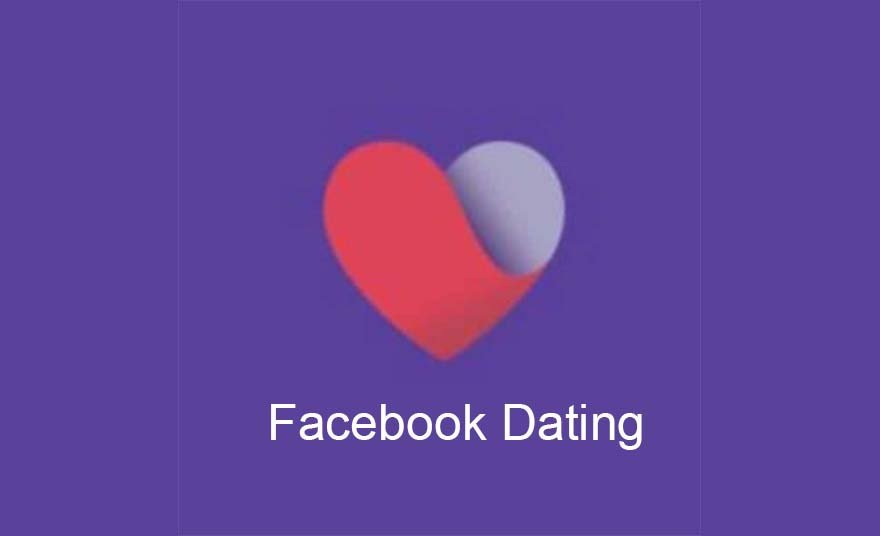
Does Facebook Dating Have a Separate App?
No, Facebook Dating does not have a standalone app. It is built into the main Facebook mobile app, which means you do not need to download a separate application to use it. You can access Facebook Dating directly through the Facebook app on your Android or iOS device.
How to Download Facebook Dating
Since Facebook Dating is integrated within the Facebook app, you need to download the Facebook app if you haven’t already. Follow these steps:
For Android Users:
- Open the Google Play Store on your device.
- Search for Facebook in the search bar.
- Tap Install or Update (if an update is available).
- Once installed, open the Facebook app and log in to your account.
For iPhone Users:
- Open the App Store on your device.
- Search for Facebook in the search bar.
- Tap Get or Update to install the latest version.
- Open the app and log in.
How to Access Facebook Dating
After installing or updating the Facebook app, follow these steps to access Facebook Dating:
- Open the Facebook app on your mobile device.
- Tap on the Menu (three horizontal lines or profile picture) in the bottom-right (iOS) or top-right (Android).
- Scroll down and select “Dating”.
- Follow the on-screen instructions to set up your dating profile.
If you do not see the Dating option, make sure:
- Your app is updated to the latest version.
- You are in a country where Facebook Dating is available.
- You meet the minimum age requirement (18 years old or older).
Setting Up Your Facebook Dating Profile
Once you access Facebook Dating, you’ll need to create a separate dating profile. Here’s how:
- Upload photos and write a brief bio about yourself.
- Set your preferences, including location, gender, and interests.
- Adjust your privacy settings to control who can see your dating profile.
- Start browsing suggested matches and send likes or messages to people you’re interested in.
Features of Facebook Dating
- Secret Crush – Add up to nine Facebook friends or Instagram followers to see if they are also interested in you.
- Events and Groups Matching – Connect with people who attend similar events or belong to the same Facebook groups.
- Video Chat – Start a virtual date using the in-app video chat feature.
- No Swiping – Unlike other dating apps, Facebook Dating allows you to like profiles and comment on them instead of swiping.
Conclusion
Facebook Dating is a convenient and free way to meet new people without needing a separate app download. By simply updating or installing the Facebook app, you can access this feature and start making connections. Follow the steps above to download, access, and set up your Facebook Dating profile today.
