The Facebook Dating app is a feature designed to help users find romantic connections based on shared interests, groups, and events. Unlike standalone dating apps, Facebook Dating is integrated within the main Facebook app, meaning there is no separate application to download. Here’s a detailed guide on how to sign in, access, and use the Facebook Dating app effectively.
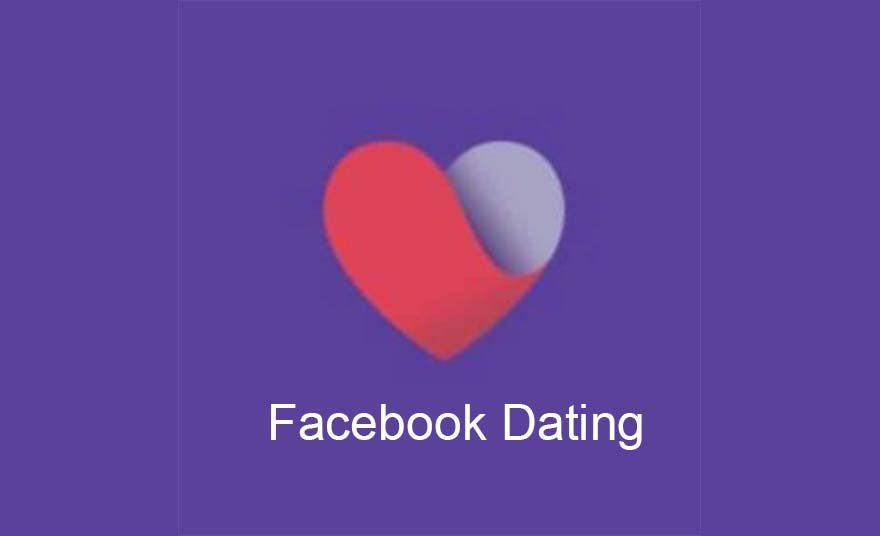
Is Facebook Dating a Separate App?
No, Facebook Dating does not exist as a standalone app. It is built directly into the main Facebook mobile application, making it easily accessible without requiring an additional download. However, users must install the Facebook app on their mobile devices to access the Dating feature. It is not available on the desktop version of Facebook.
How to Sign In to the Facebook Dating App
Since Facebook Dating is part of the Facebook app, there is no separate sign-in process. To access it:
- Open the Facebook app on your mobile device.
- Log into your Facebook account if you haven’t already.
- Tap on the menu icon (three horizontal lines or your profile picture) in the bottom-right or top-right corner of the app.
- Scroll down and select “Dating” to enter the platform.
If you don’t see the Dating option, update your Facebook app or check if the feature is available in your region.
How to Access the Facebook Dating App
To use Facebook Dating, you need to meet the following requirements:
- Be at least 18 years old.
- Have an active Facebook account.
- Use the latest version of the Facebook mobile app.
Since it is not a separate app, follow these steps to ensure you can access it:
- Confirm that Facebook Dating is available in your country.
- Use the Facebook mobile app (it is not accessible on the desktop version).
- You may need to set it up again if you previously deactivated Facebook Dating.
Creating a Facebook Dating Profile
To use the Facebook Dating app, you must set up a separate dating profile, distinct from your main Facebook profile. Here’s how to do it:
- Open the Facebook app and navigate to “Dating” from the menu.
- Follow the on-screen instructions to set up your profile.
- Add your photos, bio, and dating preferences such as gender, location, and interests.
- Adjust your privacy settings to control who can see your dating profile.
- Start browsing potential matches based on your preferences.
Your Facebook Dating profile will not be visible to your Facebook friends unless you both opt into the Secret Crush feature.
How the Facebook Dating App Works
Once your profile is set up, you can start connecting with potential matches. Here’s how it works:
- Matching System: Facebook suggests matches based on shared interests, mutual friends, and activity in groups and events. There is no swiping; instead, you can like or comment on someone’s profile to show interest.
- Secret Crush: This feature allows you to add up to nine Facebook friends or Instagram followers to a secret list. If they also add you, both of you are notified.
- Conversations: Chats remain within the Facebook Dating section and do not appear in Facebook Messenger.
- Safety Features: Facebook Dating includes safety measures such as the option to share date details with a trusted friend via Messenger.
- Events and Groups Matching: You can find potential matches based on the groups you’ve joined and events you’re interested in.
Conclusion
The Facebook Dating app provides a convenient way to meet new people without requiring a separate download. With built-in safety features, personalized matching, and seamless integration with Facebook groups and events, it offers a unique online dating experience. If you’re looking to explore new romantic connections, follow the steps above to access and set up your Facebook Dating profile today.
